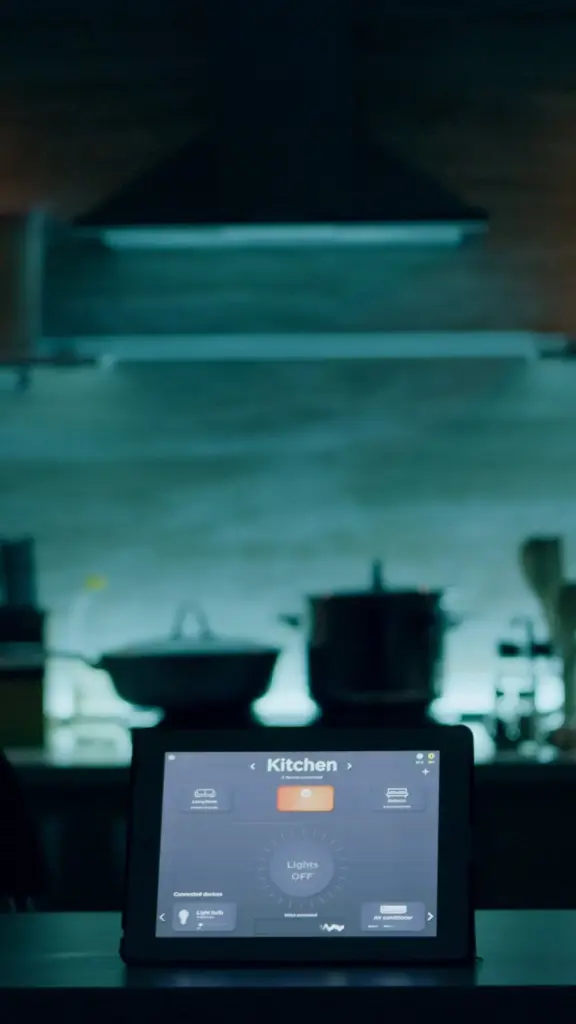Blueprints for Low‑Voltage Brilliance in New Smart Homes
Wi‑Fi and Network Foundations That Never Flinch
Access Point Placement and Cabling
Centralize access points on ceilings, away from ductwork, chimneys, and metal that can shadow signals. Prewire Cat6A to each ceiling location, and consider two AP drops for large rooms or dense households. Run separate drops for terraces and garages. Avoid over‑reliance on mesh; wired backhaul is more stable and latency‑friendly. Label AP locations on floor plans. During trim, mount with clean aesthetics so maintenance stays painless and performance remains consistently excellent.
Demarcation, ISP, and Structured Entry
Plan the service entry thoughtfully. Provide conduit from exterior utilities to a protected interior demarcation, ideally near the low‑voltage rack. Include a path for fiber, ground appropriately, and separate high‑voltage from data. Terminate ISP handoff into a structured panel with patching flexibility. If the provider changes equipment models, your home remains adaptable. A tidy, accessible demarc location shortens service visits, reduces outages, and eliminates the tangle of cables that usually haunt utility corners.
Switches, PoE Budgets, and Power Quality
Size switches by counting current and near‑future PoE loads: access points, cameras, door stations, touch panels, and lighting bridges. Respect PoE+ and PoE++ requirements and include headroom for expansion. Provide a UPS for graceful shutdowns and surge protection for longevity. Ensure ventilation around the rack to protect investment and performance. When the invisible electrical health is steady and thoughtfully provisioned, the entire connected experience feels calm, predictable, and wonderfully boring—the best compliment technology can earn.
Security, Entry, and Peace of Mind
Entertainment and Whole‑Home AV

Media Walls and Displays
Pull dual Cat6A and an in‑wall conduit from the rack to every main display. Fiber HDMI future‑proofs longer runs, but conduit grants freedom when formats change. Coordinate a recessed low‑voltage box and a matching power relocation with the electrician. Pre‑plan soundbar mounting and hiding points for set‑top gear. Good cable management turns device swaps into simple, satisfying tasks instead of wrestling matches behind a heavy screen balanced on fingertips.
Distributed Audio with Confidence
Pull dual Cat6A and an in‑wall conduit from the rack to every main display. Fiber HDMI future‑proofs longer runs, but conduit grants freedom when formats change. Coordinate a recessed low‑voltage box and a matching power relocation with the electrician. Pre‑plan soundbar mounting and hiding points for set‑top gear. Good cable management turns device swaps into simple, satisfying tasks instead of wrestling matches behind a heavy screen balanced on fingertips.
Home Theater Rough‑In
Pull dual Cat6A and an in‑wall conduit from the rack to every main display. Fiber HDMI future‑proofs longer runs, but conduit grants freedom when formats change. Coordinate a recessed low‑voltage box and a matching power relocation with the electrician. Pre‑plan soundbar mounting and hiding points for set‑top gear. Good cable management turns device swaps into simple, satisfying tasks instead of wrestling matches behind a heavy screen balanced on fingertips.
Shades, Lighting Control, and Comfort Systems
Future‑Proofing, Testing, and Handover
Cable Types and Ratings That Matter
Select Cat6A for backbone and high‑bandwidth links, riser or plenum jackets according to space, and UV‑rated or direct‑burial cable outdoors. Speaker wire should be CL2/CL3 in‑wall rated. Consider multimode or single‑mode fiber in conduits to critical locations. Matching materials to environments protects signal integrity and lifespan. It also helps inspectors sign off confidently and spares homeowners from mysterious dropouts that often trace back to bargain cable choices hidden behind paint.
Separation, Bend Radius, and Quiet Signals
Maintain six to twelve inches between data and power where possible, crossing at ninety degrees if paths must intersect. Respect bend radius, avoid tight staples, and use protective plates where studs invite future nails or screws. Keep low‑voltage away from HVAC motors and dimmer packs. These small habits stop interference before it starts, ensuring that the movie doesn’t buffer, the call doesn’t glitch, and the doorbell feed stays crisp when it truly counts.
Testing, Documentation, and Owner Onboarding
Certify Ethernet runs, tone and label every cable, and take timestamped photos of finished rough‑ins. Provide a rack map, SSID plan, PoE budget sheet, and simple troubleshooting instructions. Schedule a relaxed handover meeting to review controls, explain service loops, and share maintenance tips. Invite owners to subscribe for seasonal updates and new‑build checklists. When people understand their infrastructure, they treat it kindly, report issues early, and feel delight instead of dread when technology evolves.
All Rights Reserved.