Unify Your Smart Home With Confidence
Map Real-Life Routines, Not Spec Sheets
Audit What You Already Own And Love
Choose Your Primary Control Style

Different Layers, Different Jobs

Bridges, Hubs, and Border Routers Demystified

Picking a Primary While Staying Flexible

Mesh Strength Through Smart Placement
Place powered Zigbee and Thread devices to create overlapping coverage, avoiding metal cabinets, mirrors, and dense appliances. Choose channels that sidestep busy Wi‑Fi bands, and separate hubs from thick masonry or plumbing runs. Validate signal quality with join distances, then add repeaters strategically. Share where power outlets and furniture sit, and we will suggest specific repeater picks and channel settings that stabilize sensors, speed up commands, and prevent those frustrating, intermittent disconnects that erode confidence.
Peaceful Coexistence Across Radios
Coordinate Wi‑Fi, Zigbee, Thread, and Z‑Wave so they do not shout over each other. Set non-overlapping channels, space hubs by a few feet, and avoid stacking antennas. Use Ethernet backhaul where possible to reduce wireless congestion. If you post your current channel map or router screenshots, we will recommend adjustments that preserve performance for streaming and gaming while sustaining ultra-low-latency automations for motion lighting, contact sensors, and voice feedback during busy evening routines.
Security Without Sacrificing Convenience
Use unique, strong credentials for bridges, enable two-factor authentication, and keep firmware updated from official sources. Prefer local execution for critical routines, and segment smart devices on a guest or IoT network when feasible. Rotate HomeKit and Matter pairing codes securely. Tell us your comfort level and router capabilities, and we will propose a right-sized approach that protects doors, cameras, and data privacy while keeping household members’ control apps simple, reliable, and fast every day.
Migration and Expansion, Step by Step

Automations That Feel Like Magic
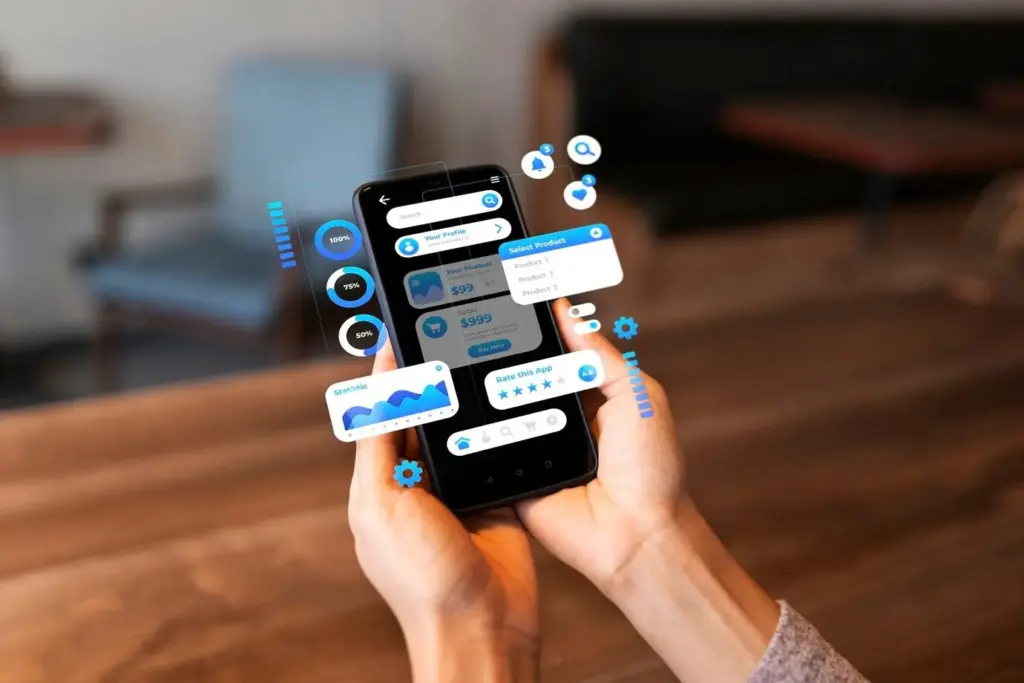


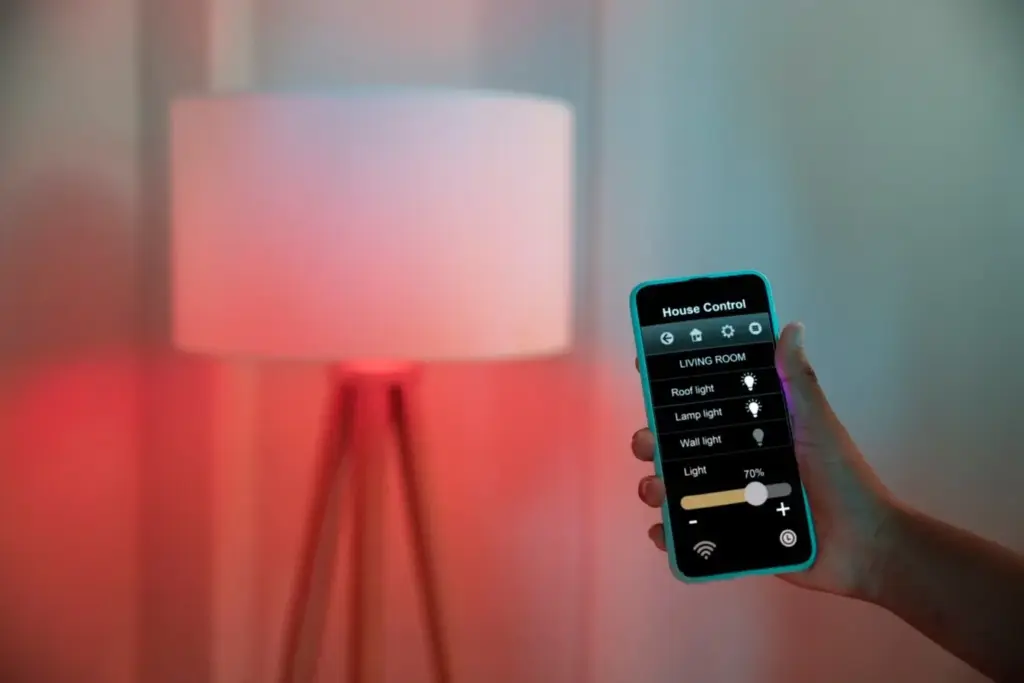
Troubleshooting and Future-Proofing With Grace
Diagnose With Data, Not Guesswork
Know When To Reset, Re-Join, or Replace
Upgrade Path Without Overbuying
All Rights Reserved.